Vendor Types may be costume, equipment, book, apparel, etc. Create vendor types from the Gear (icon) > Settings > General > Drop-down Lists (left menu) > Other > Vendor Types (Costume/Apparel).
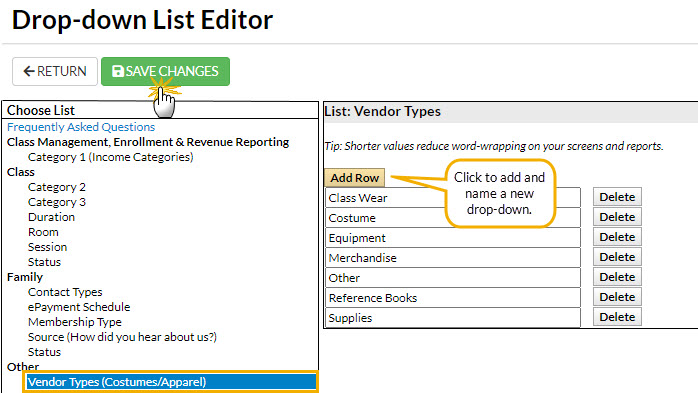
Add Student Sizes
Sizes are usually based on the vendors of your choice. Enter all the sizing standards for each vendor. Create sizes from the Gear (icon) > Settings > General > Drop-down Lists (left menu) > Students > Sizes (T-shirt, Vendor Size, Chart Size).
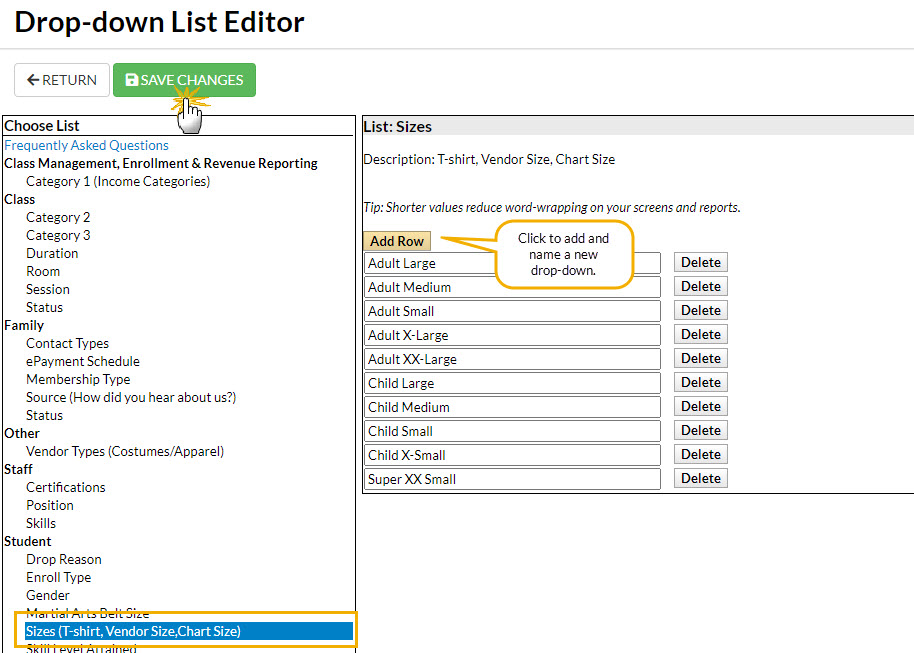
For specific instructions on using Drop-down Lists, see Customize Drop-down Lists.

