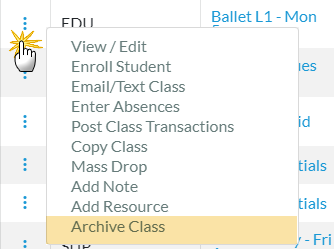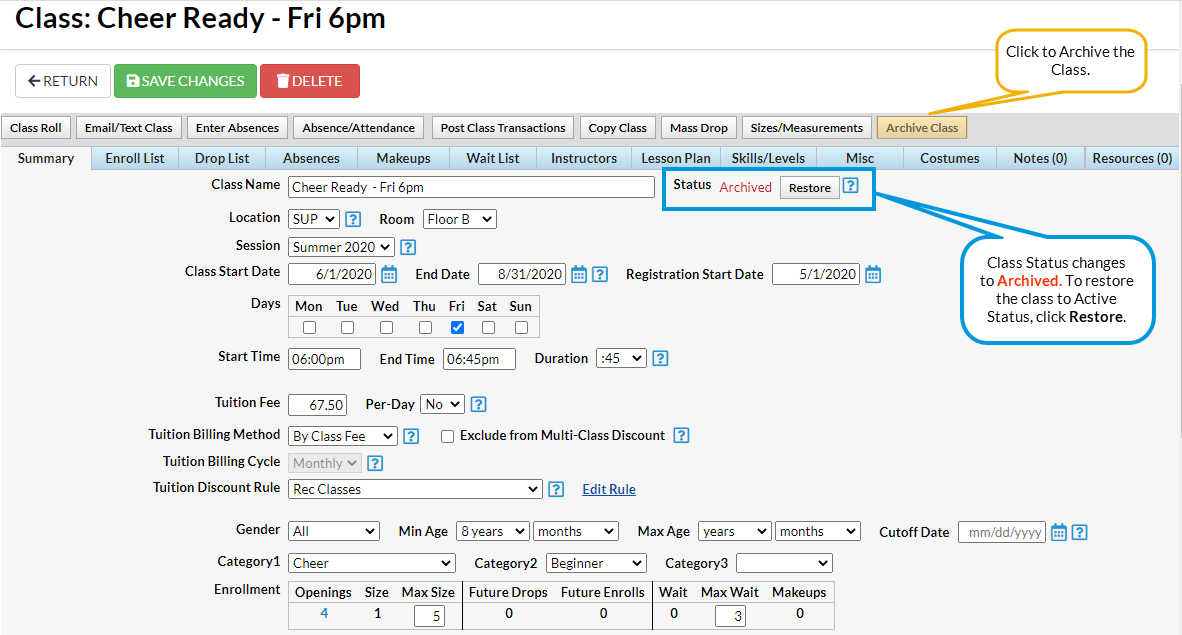We recommend you archive a class only after the class has ended. All of the enrolled students in the class will be dropped and the class status changes to Archived.
If you are ready to archive a class, you have these options to access and archive the class.
- Archive a class from the Classes (menu) > All Classes > row menu

- Archive a class from the Class record
Archive a Class from the Classes (menu)
- Go to the Classes (menu) > All Classes.
- Locate the class:
- Enter the name of the class in the column search field under the Class column in the grid or use the global (find a class...) search field at the top of the page.
- Click the row menu
 for the class and select Archive Class.
for the class and select Archive Class.- A warning pop-up window will appear asking if you are sure you want to archive the class? If certain, click OK. Once archived, the Class Status changes to Archived.
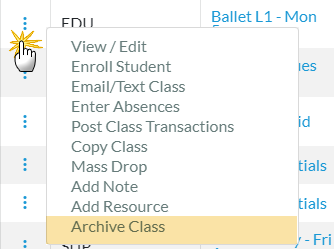
- A warning pop-up window will appear asking if you are sure you want to archive the class? If certain, click OK. Once archived, the Class Status changes to Archived.
Archive a Class from a Class Record
- Make sure you are viewing the correct class.
- Click the Archive Class button.
- A warning pop-up window will appear asking if you are sure you want to archive the class? If certain, click OK. Once archived, the Class Status changes to Archived.
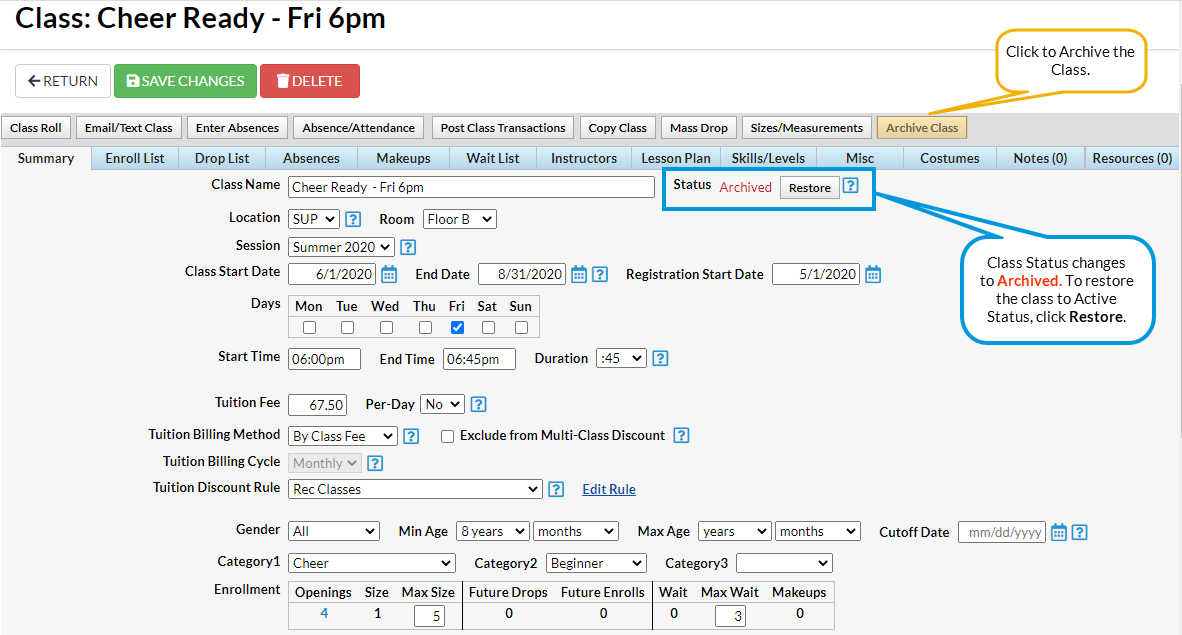
- A warning pop-up window will appear asking if you are sure you want to archive the class? If certain, click OK. Once archived, the Class Status changes to Archived.
If you want to find an archived class, use the List Archived Classes report (Classes menu > Class Reports > List Archived Classes).