There might be occasions when you need to update a student's enrollment date, perhaps to adjust an enrollment that came in through online registration or to fix administrative mistakes. Don't worry; we've got you covered!
Individual student enrollment dates can be edited in two places in Jackrabbit.
Process Class Registrations Report
From the Reports menu, select Find Reports. Add the word process in the Keyword Search field to locate the Process Class Registrations report.
Select your desired Search Criteria and Submit. On the report results, use the Pencil icon to access the student enrollment you want to edit.
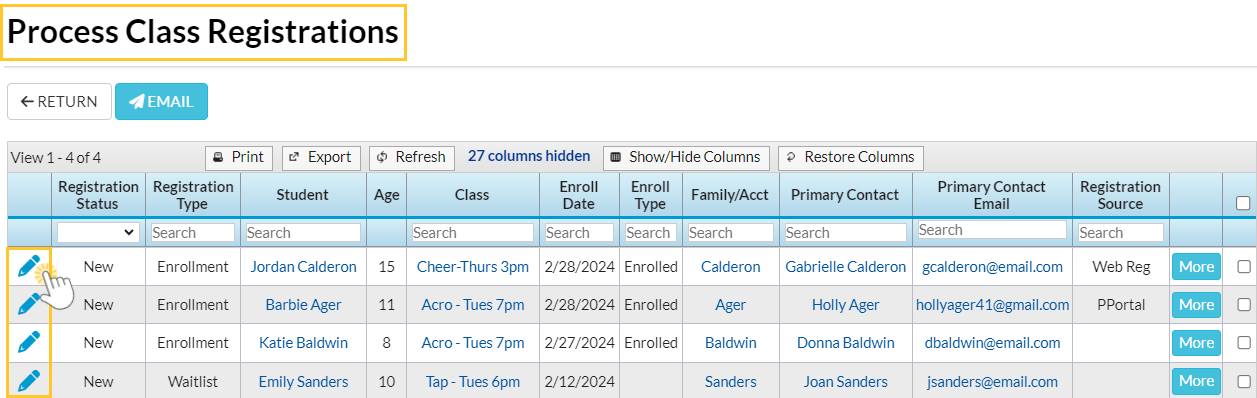
Class Record > Enroll List Tab
A student's enrollment date can also be edited from the Class record on the Enroll List tab.
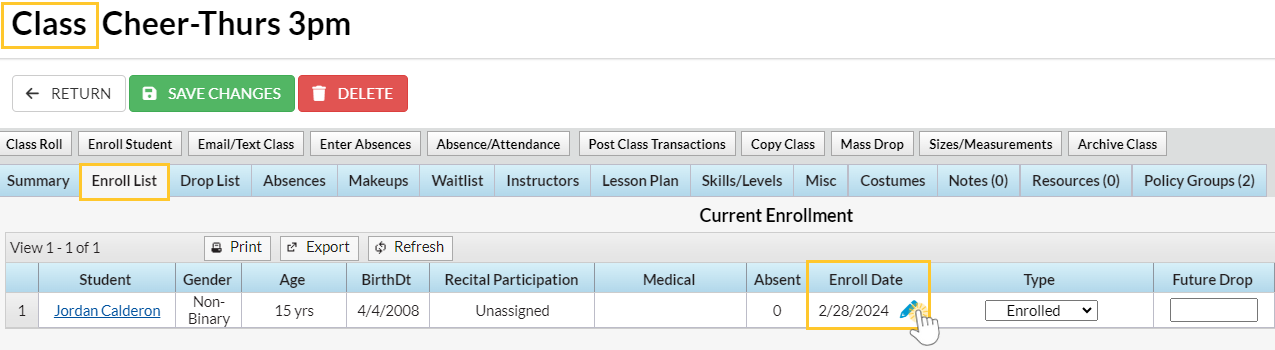
The Rules
A student's enrollment date can affect many things, such as tuition billing when you use prorating or a student's attendance history. Because of this, some rules control when a User can edit an enrollment date.
The enrollment date:
- Can be edited for Registration Types Enrolled and Trial.
- Can only be edited to today's date or a date in the future.
- Can be edited for individual students only, not in mass.
- Can't be edited to a date that falls before a class' start date or after a class' end date.
- Can't be edited to a date that falls before a student's start date.
- Can't be edited to a date that falls after a future drop date.
- Can't be edited if there are attendance records associated with the student for the class.

